Live from Your Living Room! How to Sharpen Your Virtual Image in Online Meetings
With so many people working from home or alternative settings these days, the virtual office has become a very real part of today’s business world—and Skype, Facetime and other forms of video conferencing now play a big part in everything from team meetings to interviews. But just because you may be working or conferencing from your living room, that luxury does not give you an excuse to wear your favorite Game of Thrones t-shirt on your next video call. To ensure you always present your sharpest virtual image to your colleagues and associates, here are some helpful tips to remember the next time you go live from your living room:
Managing your “set”: Imagine you’re working from home and you get a video call from your boss. You turn your computer on, hit the video button and suddenly your boss knows that you are the world’s worst housekeeper. Besides presenting a bad background “set,” it also might cause your boss (or client) to change his or her perception of you to something of a slob. To help present the most pleasing background possible, be sure that your home (or other setting) is clean, neat and presentable before turning your laptop camera on. Also, make sure any family members, roommates, children or pets know to stay away when you’re going live because nothing looks more unprofessional than a child with a dirty diaper traipsing through the living room while you’re talking to your CEO.
What’s Your Angle: How many times have you been on a video call to only see one half of the other caller’s face? It’s distracting and can make someone look silly. The best bet is to find your best angle. If your laptop, web cam or phone is placed too high, it can make you look small and insignificant to the other callers. If the camera is too low, someone might be looking right up your nose. The best angle is to have the lens right at eye level so that you appear center frame. One trick is to place your device on several books so it can capture you at your best.
Wardrobe, hair and makeup: Here’s a tip to look your best on your next video chat: wear flattering, solid colors near your face, just like news anchors do. Also be sure to do a mirror check before you go live, making sure that leftover piece of spinach in your teeth does not make its virtual debut to your colleagues. And while you’re at it, comb your hair and wear a little makeup to enhance your color (now available for both women and men!).
Tech check: How many times have you been on a video teleconference call and someone in the group hasn’t turned on their laptop speakers? Technical difficulties can happen all the time in virtual meetings, but make sure you are not the cause of the problem. A good idea is to ensure your video conferencing system is working and that you have the latest software version downloaded on your computer before the meeting begins. A good “tech check” can make sure the meeting is quick, efficient and hassle free.
Good lighting is your friend: An online meeting isn’t exactly a screen test for a major Hollywood role, but it does provide an opportunity to look your most professional. That said, lighting can be your best or worst friend, depending on wattage, placement, shadows, etc. Overhead and/or fluorescent lights should be banned from any video call as they can cause you to look tired and sallow. Important calls like job interviews or new client calls should be treated with higher “production values,” with experts recommending using three natural, soft light sources (a left and right light behind your webcam) and one right behind you to illuminate you at your most flattering.
Know your lines: Just like actors or on camera reporters know, preparation is one of the biggest components of success. So, take some time to practice what you’re going to say or present in an online meeting, so you’re not caught off guard or come across as being unprepared. Be ready to present your main points or topics of discussion—even if you’re reading off a cheat sheet. Just make sure to look up and interact confidently with your fellow video callers—just as you would in a face to face meeting.
For a fun look at a “live” video conference gone terribly wrong, check out this video: https://www.youtube.com/watch?v=JMOOG7rWTPg.